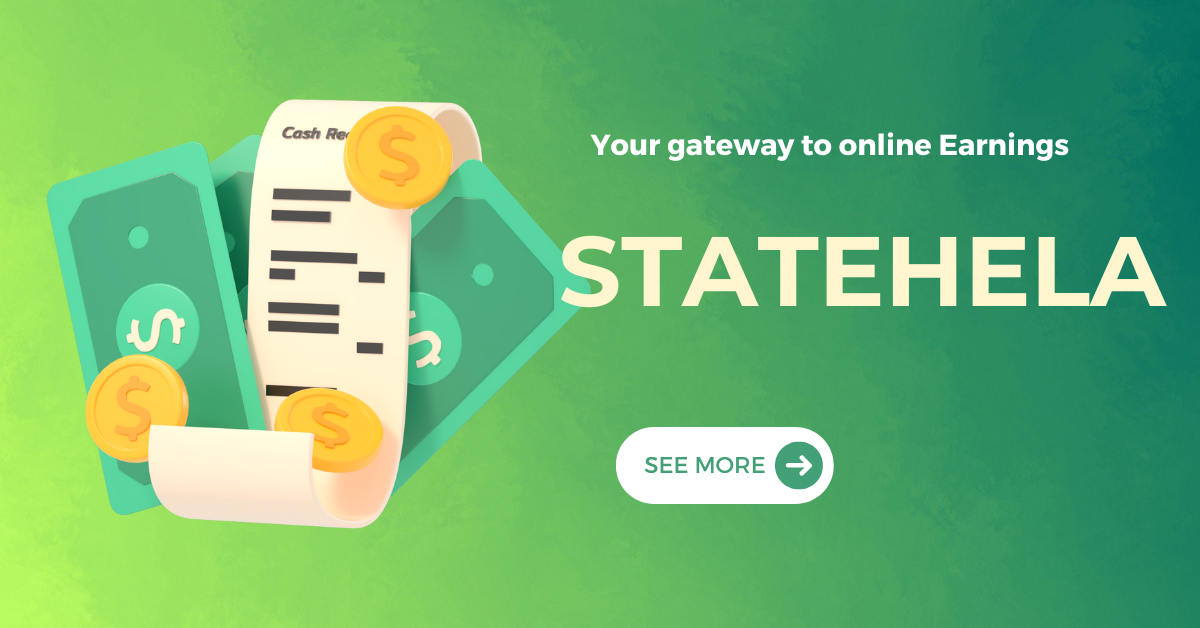Step-by-Step Guide to Logging in to StateHela
- Open the Login Page
- Launch your preferred web browser.
- Go to the official StateHela login page: StateHela Login.
- Enter Your Login Details
- In the first field, type your username or email address.
- In the second field, enter your password carefully to avoid typos.
- Click ‘Login Now’
- Once you’ve entered your credentials, press the Login Now button to proceed.
Troubleshooting Login Issues
If you encounter any problems:
- Forgot your password? Click the ‘Forgot Password’ option to reset it.
- Check your internet connection—a weak signal might prevent login.
- Ensure correct credentials—double-check your username/email and password.
- Clear your browser cache—sometimes old data can interfere with login.
- Contact support—if issues persist, reach out to StateHela’s customer service at support@statehela.net for help.